Hello guys, in this article I will teach you how to create a RAT (Remote Access Trojan) virus. If you don't know what a RAT virus is, then you should first read the following article Getting to Know What a RAT (Remote Access Trojan) Virus, because so that you will understand before making the virus.
If you already know and understand what a RAT virus is, now is the time to learn how to make a virus. First, prepare a tool called ProRat, ProRat is a famous tool that can create malware viruses. You can download it here , then after downloading, don't forget to turn off the antivirus, then run the tools as usual.
How To Make A Virus With ProRat
First, fill in the IP DNS Address column with your IP address, leave the others alone and don't need to be changed, if you want to fill in an email address that's fine too.
After that, click General Settings, leave the server port default, fill in the server password and victim name as you want.
Also Read : What is a Rat Virus (Remote Access Trojan)
Then click Bind with File and check the box, then select the file you want to insert this trojan virus. (Recommended application type files, photos, videos, )
If it has been bound with another file then click Server Extensions and check the EXE format
The last step is to choose an icon for the virus, click the Server Icon and choose an attractive icon so that the victim is interested hehe. Below is an examples.
After all the steps are complete, now make the virus by clicking Create Server. Then the file has been inserted by the trojan has been successfully created.
Here is an example of the server file that was created, you just need to send it to the target.
If the victim has installed the virus, we can remotely control and spying the victim's device with the ProRat tools. This malware type is very dangerous because it can damage the victim's computer and many more.
Therefore, use it wisely and don't abuse it, you will have to bear the consequences yourself.
So that's all the tutorials from me, i hope this is useful and please don't forget to share this article so the other people can also get knowledge


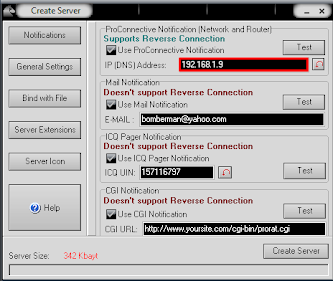







0 Comments